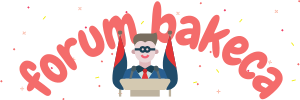Is 0% Fragmented Bad? Understanding Disk Fragmentation
When it comes to computer maintenance, disk fragmentation is a topic that often arises. But what exactly is disk fragmentation, and is having 0% fragmentation a bad thing? Let's delve into this topic step by step to understand the nuances and implications.
1. Understanding Disk Fragmentation
Disk fragmentation occurs over time as files on a hard drive become scattered into non-contiguous clusters. When a file is saved or modified, the operating system may not always allocate enough contiguous space to store the entire file. As a result, parts of the file end up stored in different physical locations on the disk, leading to fragmentation.
2. Effects of Fragmentation
Fragmentation can lead to slower read and write speeds since the disk drive's read/write head must move to different locations to access all parts of a fragmented file. This can impact overall system performance, especially on mechanical hard drives (HDDs). However, with the advent of solid-state drives (SSDs), which have no moving parts and can access data randomly, fragmentation has less of an impact on performance.
3. Fragmentation Measurement
Fragmentation is measured as a percentage, indicating the degree to which files are fragmented on a disk. A 0% fragmentation means that all files on the disk are stored in contiguous clusters, meaning there's no fragmentation present. On the other hand, a higher percentage indicates more fragmentation, with files scattered across the disk.
4. Is 0% Fragmentation Bad?
Contrary to common belief, having 0% fragmentation is not necessarily a bad thing. In fact, it's often desirable, especially for SSDs. Since SSDs have no mechanical components and can access data randomly, fragmentation doesn't affect their performance in the same way it does with HDDs. Therefore, achieving 0% fragmentation on an SSD is an indication of optimal disk health and performance.
5. Considerations for HDDs
While 0% fragmentation is ideal for SSDs, the situation is different for HDDs. Although modern HDDs have improved performance and caching mechanisms, fragmentation can still impact their performance to some extent. However, with the availability of defragmentation tools and automatic maintenance features in operating systems, keeping fragmentation in check on HDDs is relatively straightforward.
6. Conclusion
In conclusion, whether 0% fragmentation is bad depends on the type of storage device being used. For SSDs, 0% fragmentation is optimal and indicates efficient storage utilization. On the other hand, for HDDs, some degree of fragmentation is inevitable, but excessive fragmentation can impact performance. Regular maintenance, such as defragmentation for HDDs, can help mitigate fragmentation issues and ensure smooth system operation. Therefore, understanding the implications of fragmentation and implementing appropriate maintenance measures is essential for optimal disk performance.
When it comes to computer maintenance, disk fragmentation is a topic that often arises. But what exactly is disk fragmentation, and is having 0% fragmentation a bad thing? Let's delve into this topic step by step to understand the nuances and implications.
1. Understanding Disk Fragmentation
Disk fragmentation occurs over time as files on a hard drive become scattered into non-contiguous clusters. When a file is saved or modified, the operating system may not always allocate enough contiguous space to store the entire file. As a result, parts of the file end up stored in different physical locations on the disk, leading to fragmentation.
2. Effects of Fragmentation
Fragmentation can lead to slower read and write speeds since the disk drive's read/write head must move to different locations to access all parts of a fragmented file. This can impact overall system performance, especially on mechanical hard drives (HDDs). However, with the advent of solid-state drives (SSDs), which have no moving parts and can access data randomly, fragmentation has less of an impact on performance.
3. Fragmentation Measurement
Fragmentation is measured as a percentage, indicating the degree to which files are fragmented on a disk. A 0% fragmentation means that all files on the disk are stored in contiguous clusters, meaning there's no fragmentation present. On the other hand, a higher percentage indicates more fragmentation, with files scattered across the disk.
4. Is 0% Fragmentation Bad?
Contrary to common belief, having 0% fragmentation is not necessarily a bad thing. In fact, it's often desirable, especially for SSDs. Since SSDs have no mechanical components and can access data randomly, fragmentation doesn't affect their performance in the same way it does with HDDs. Therefore, achieving 0% fragmentation on an SSD is an indication of optimal disk health and performance.
5. Considerations for HDDs
While 0% fragmentation is ideal for SSDs, the situation is different for HDDs. Although modern HDDs have improved performance and caching mechanisms, fragmentation can still impact their performance to some extent. However, with the availability of defragmentation tools and automatic maintenance features in operating systems, keeping fragmentation in check on HDDs is relatively straightforward.
6. Conclusion
In conclusion, whether 0% fragmentation is bad depends on the type of storage device being used. For SSDs, 0% fragmentation is optimal and indicates efficient storage utilization. On the other hand, for HDDs, some degree of fragmentation is inevitable, but excessive fragmentation can impact performance. Regular maintenance, such as defragmentation for HDDs, can help mitigate fragmentation issues and ensure smooth system operation. Therefore, understanding the implications of fragmentation and implementing appropriate maintenance measures is essential for optimal disk performance.